Quiz and Exam FAQs
What’s the difference between quizzes and exams?
Each lesson includes a quiz designed to help students test and reinforce their knowledge — these are formative assessments that students can take as many times as they like.
By request, final exams have now been added to each chapter. These are summative assessments meant for grading purposes and can be taken only once.
How are quizzes and exams generated?
All questions are pulled from a larger database. Both quizzes and exams randomly select questions and shuffle answer choices — ensuring each student gets a unique version every time.
How many times can students take exams?
- Lesson quizzes: Unlimited attempts.
- Chapter final exams: One attempt only.
Each exam includes a notice at the top reminding students it can only be taken once and should only be attempted with the instructor’s permission.
How do I view or download student results?
1. From the Educator Dashboard, click the Group Management link.
2. Scroll to Enrolled Users.
3. Open the Reports dropdown and select Quiz (you can also find this at the bottom of the Group Management page).
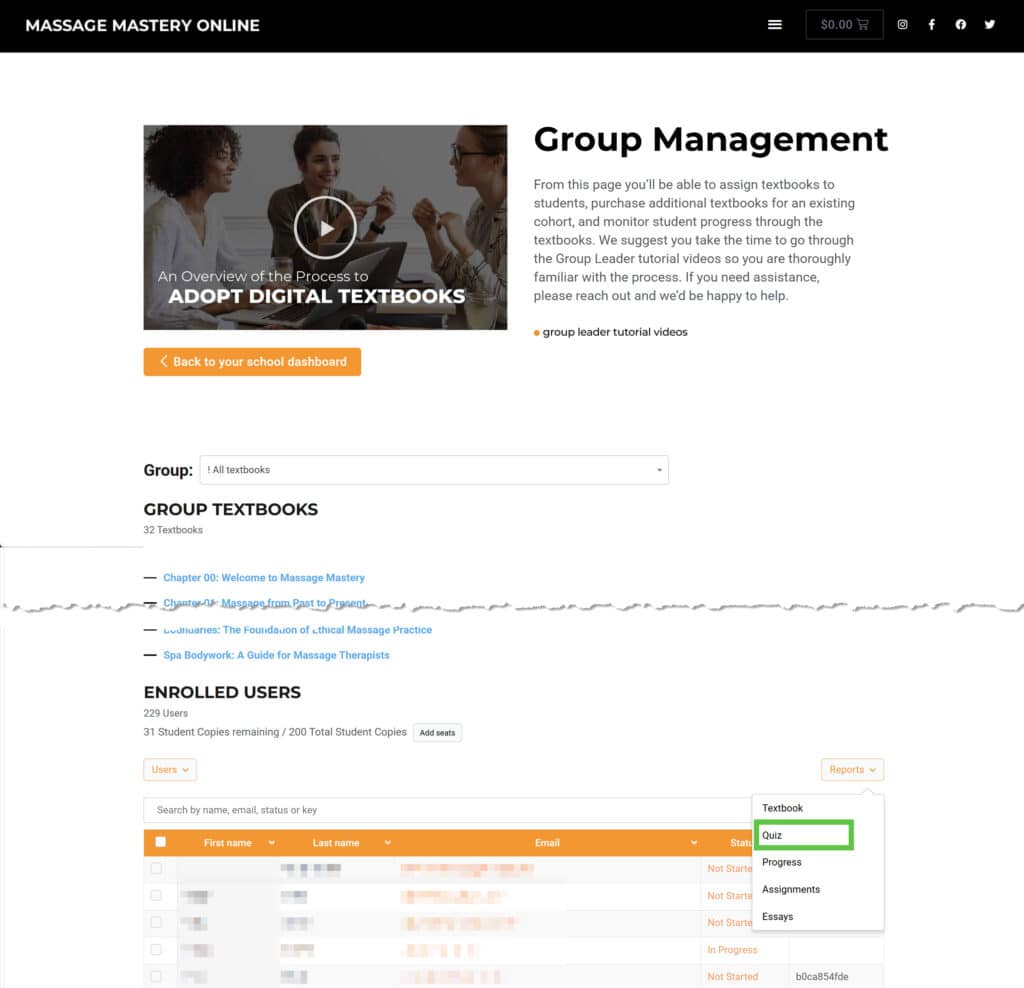
4. On the Group Quiz Report page, select the cohort, chapter, and exam you want to analyze.
5. You can view scores directly in the Quiz Score column or download a CSV or Excel spreadsheet of the results.
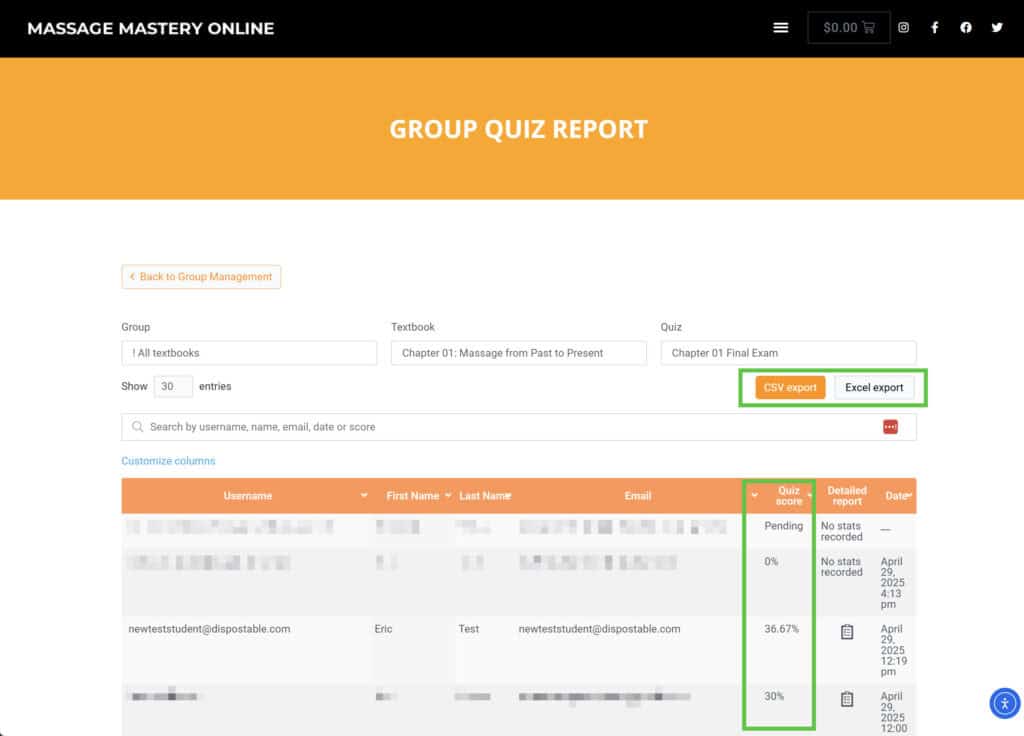
How do I reset a student’s exam?
1. If a student needs a second attempt, you can reset the exam:
2. Go to the Group Management page.
3. Scroll to Enrolled Users and locate the student.
4. Click the In Progress link next to their name to open their Individual Progress Report.
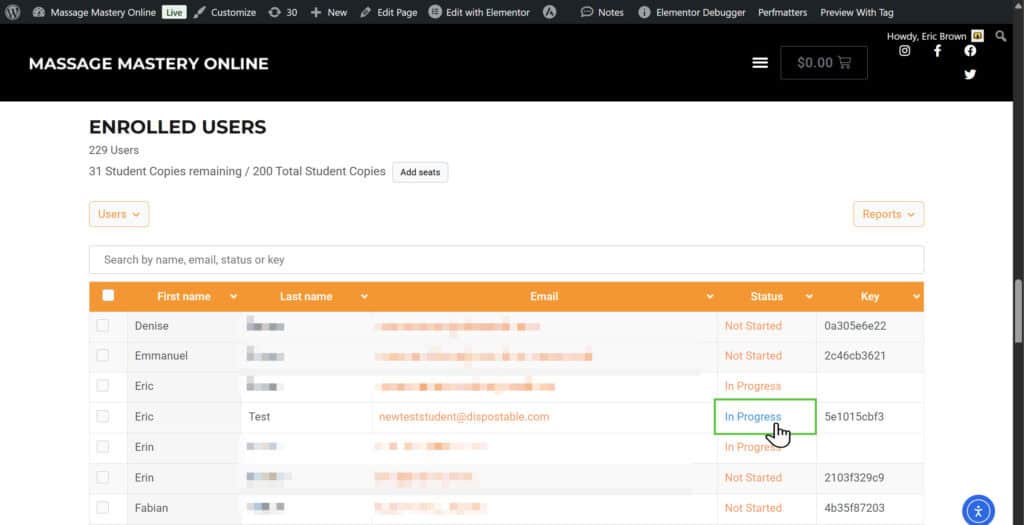
5. Find the relevant chapter and click the down arrow to expand its contents.
6. Locate the exam (indicated by a green checkmark) and uncheck the box to delete the submission. Confirm when prompted.
7. The student can now retake the exam.
Need additional help?
Click the Contact Us link at the bottom of any page on the site, and we’ll be happy to assist.